21 Proven LinkedIn Profile Picture Examples
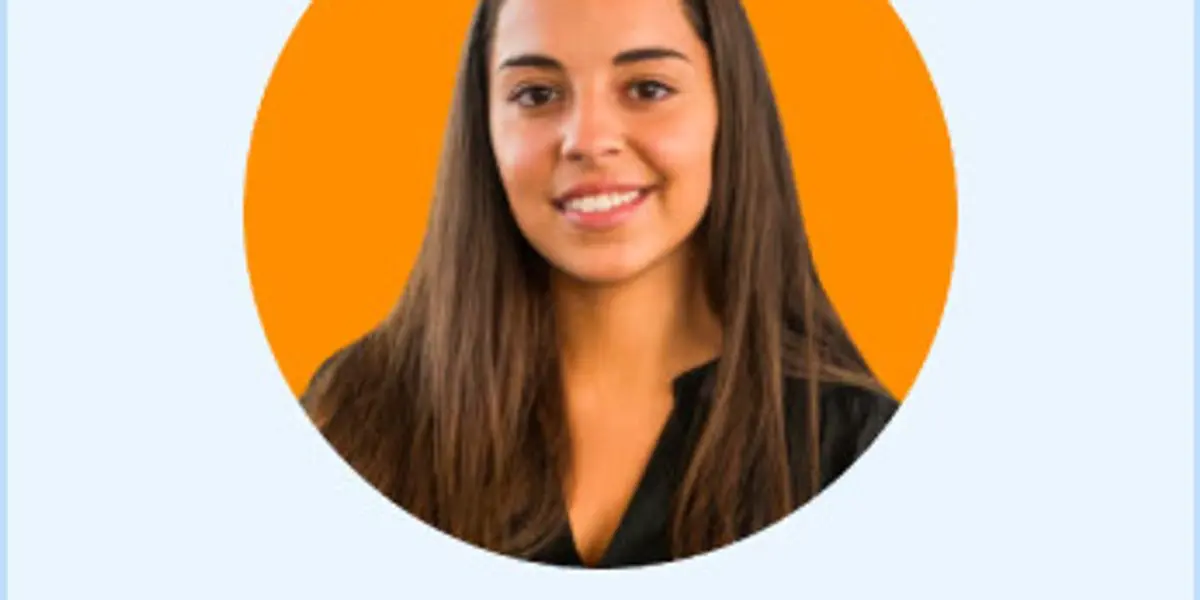
Your LinkedIn profile picture is critical in making a good first impression online and is a key piece in establishing a trustworthy personal brand. People will judge you (and what you sell) based on how you present yourself.
So avoid using images that are unclear, cluttered or outdated.
Instead:
- Use a recent photo that has a good likeness (i.e. taken in the last 3 years)
- Use a high-resolution image (LinkedIn recommends 400 x 400 pixels)
- Choose an image where you appear approachable and friendly
- Ensure your face makes up at least 60% of the image
- Get someone else to take the photo (or use a tripod)
- Blur or mask natural backgrounds
- Be the only person in the frame
Bonus tip: Use Canva’s background remover tool to isolate your headshot, then add a simple background that aligns with the colour(s) you wish to associate with your brand.
Here are 21 examples of profile pictures done well:
1. Filipa Canelas: One Colour
Pro tip: Use a high-resolution image (LinkedIn recommends 400 x 400 pixels).
2. Jay Clouse: Subtle Gradient
Pro tip: Use Canva’s background remover tool to isolate your headshot, then add your brand colour(s).
3. Jon Brosio: Black & White
Pro tip: Get someone else to take your photo or use a tripod (no selfies or holiday snaps).
4. Matt Gray: Natural Background (Blurred)
Pro tip: Blur natural backgrounds and ensure you (the subject) remain in sharp focus.
5. Justin Welsh: Solid Black
Pro tip: Crop your photo so you take up ~60% of the frame. This ensures sharpness on mobile.
6. Sadaf Sana Anwar: 2-Colour Pattern
Pro tip: Leave some space around your head to avoid the picture looking cramped.
7. Dakota Robertson: Subtle Linear Gradients
Pro tip: Much like a well-lit room, subtle gradients create an ambient image.
8. Bethany Jewkes: Subject Outline
Pro tip: Using a subject outline really helps your profile picture stand out.
9. Ayushi Bansal: Inner Circle
Pro tip: Use an image where you appear approachable and friendly.
10. Luke Matthews: One Colour + Outline
Pro tip: Use a contrasting colour for the photo's outline to make it pop.
11. Nick Broekema: One Colour + Noise
Pro tip: Soft light is best. If outside, aim for the golden hours.
12. Sarah Hart: Two Colours
Pro tip: Challenge conventions with a split-coloured background.
13. Jacob Pegs: B&W Subject + One Colour
Pro tip: Looking away from the camera can create a more relaxed vibe.
14. Ruben Hassid: One Colour + Vignette + Outline
Pro tip: Remove backgrounds with Canva or remove.bg
15. Dan Koe: B&W Subject + Backlit Glow
Pro tip: Blur natural backgrounds so you remain the focus. Backlight to evoke a specific mood.
16. Jane Kisnica: B&W Subject + One Colour +Outline
Pro tip: Using a shadow effect behind the subject gives a 3D look to the image.
17. Tommy Geoco: Stylized Subject + One Colour
Pro tip: Opting for an illustration rather than a photo can help to stand out from the crowd.
18. Lea Turner: Subject Outline +Branded Design
Pro tip: For a cohesive approach, use design elements that reflect your personal or company brand.
19. Chris Do: B&W Subject + Branded Emblem Logo
Pro tip: Including a brand emblem logo is a smart advertising move and helps compound brand recognition.
20. Katelyn Bourgoin: One Colour
Pro tip: Using a bright, primary colour for the background can really make your headshot pop.
21. Amanda Natividad: Natural Background
Pro tip: Blur natural backgrounds and ensure you (the subject) remain in sharp focus.